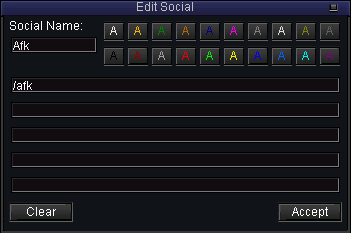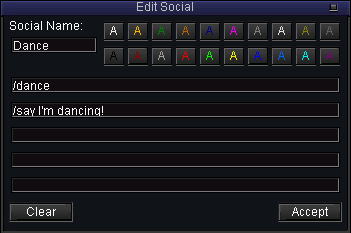1 Macros
2 The /pause Command
2.1 A Note on Instant-Cast Abilities and Spells
3 Useful Macro Commands
3.1 /cast
3.2 /doability
3.3 /pause
3.4 /alt activate
3.5 /target
3.6 /invite
3.7 /follow
3.8 /assist
3.9 /timer
3.10 /discipline
3.11 /bandolier
3.12 /autoinventory
3.13 /pet attack
3.14 /gsay
4 Macro Examples
4.1 Follow a Player
4.2 Cast Several Spells
4.3 Assist a Player and Begins Autofiring
4.4 Invite Several Players to a Group
Macros, also called Socials, are little scripts within the game that can execute up to five commands with one click or keypress.
To view or edit your macros, open the Actions Window (visible by default) and click the "Socials Page" tab. Each button represents a macro, which can be executed by left-clicking it and edited by right-clicking it. By default, the first page will have 12 macros with various simple commands. Right-clicking one shows the window to edit a macro:
The textbox in the top left is the name of the macro, the buttons on the right set a color that the name will be shown with.
The bottom five lines contain the commands of the macro. You can put any slash command in here, one per line. An example of a simple macro with two commands:
Press the macro button, and you will do a /dance then /say I'm dancing!
The /pause command is a special command that only finds use in macros. It takes one parameter, an integer. Example:
/pause 45
This creates a pause of 4.5 seconds in the macro. The longest pause that can be set is 600, or 60.0 seconds.
You can insert a pause on a line of its own, or you can take advantage of the fact that the /pause command is the only command that you can combine with other commands on the same line. You can create a macro that casts a spell and then pauses, by putting the following in a macro:
/pause 45, /cast 1
This performs the 4.5 second pause after the /cast 1 command is performed. This is by design; always remember to put the /pause first on a line.
You can create a macro that casts two spells in a row, with a pause in between, like this:
/pause 45, /cast 1
/cast 2
This will perform a /cast 1, pause for 4.5 seconds, then perform a /cast 2. You can use this to make macros that cast up to five spells, one cast per line.
Beware than once you've clicked a macro that includes pauses, the macro will run to its end whether you want it or not. This can be dangerous in a sticky situation, where you might want to interrupt it and do other things. You can force a macro to stop by using the /stopsocial command. You can also begin casting other spells while your macro is running, such as an emergency heal or similar. If you rely heavily on macros, make a hotkeyed macro that calls the /stopsocial command.
Even though a spell or AA has no casting time, the cast or activation still has to be approved by the server before you can continue to perform other commands afterwards. Because of this, you may have to insert small pauses between two AA activations in order to make them work. How much depends on your ping to the server.
All emotes, /doability commands and many other are client-side in the sense that you get to fire off the command instantly, and the server will approve them later, as your ping permits. You can thus put several of these in a macro without /pause commands.
Listed here are some of the most useful commands for macros.
View a full list of slash commands (all usable in macros) here.
Parameter: Integer from 1-12. Casts a spell in the spell slot supplied as parameter.
Example: /cast 7 - Casts the spell in your spell slot #7.
Parameter: Integer from 1-10. Performs an "ability", meaning a Skill you have mapped on the "Abilities" or "Combat Page" tabs of your Actions Window. Right-click one of the six buttons, choose a Skill, and you can then perform it with this command. 1-6 performs skills from the Abilities tab, 7-10 (11 and 12 are not supported) performs skills from the Combat Page tab. Used for "old school" abilities such as Disarm, Flying Kick, Backstab, Begging, Forage, Sneak and many other that are not AA nor spell-based.
Example: /doability 1 - Uses the ability in your first "Abilities" slot.
See earlier section.
Parameter: Integer. Activates a specific AA.
Example: /alt activate 47 - Activates the Shaman AA Cannibalization.
Parameter: String. Targets a nearby player, NPC or corpse. For NPCs with spaces in their names, use underscores instead. It typically takes around half a second for the command to take effect; use pauses as necessary to compensate.
Example: /target Zliz - Targets Zliz, if that player or NPC is nearby.
Example: /target orc_pawn - Targets a nearby NPC named "orc pawn", or "orc pawn's corpse" if present.
Parameter: Optional string. Invites a player to join your group.
Example: /invite - Invites your current target to join your group.
Example: /invite Zliz - Invites Zliz to join your group.
Parameter: Optional string. Begins auto-following a player.
Example: /follow - Begins auto-following your current target.
Parameter: Optional string. Assists a nearby player or NPC, which changes your target to the target of your target. It typically takes around half a second for the command to take effect; use pauses as necessary to compensate.
Example: /assist - Assists your current target.
Example: /assist Zliz - Assists Zliz.
Parameter: Integer 1 to ?. When put in a macro, makes the macro button "cool down" (red bar) when pressed, for a number of seconds equal to the integer divided by ten (45 = 4.5 seconds). Can be used for making macros with a cool down timer equal to the cool down of an ability such as Sneak, for example.
Example: /timer 100 - Makes the macro show a cool down of 10.0 seconds when pressed.
Parameter: String. Activates a discipline.
Example: /discipline Diamondpalm Discipline Rk. II - Activates the Monk discipline "Diamondpalm Discipline Rk. II".
Parameter: String. Activates a bandolier slot, by name.
Example: /bandolier 2HB - Activates the bandolier set saved with the name "2HB".
Parameter: None. Puts whatever is on your cursor in your inventory; same as dropping it on the auto-equip field in your inventory. Useful for a Foraging macro or when summoning items.
Example: /autoinventory
Parameter: Optional string. Orders your pet to attack.
Example: /pet attack - Orders your pet to attack your current target.
Example: /pet attack a_skeleton - Orders your pet to attack a nearby NPC named "a skeleton".
Parameter: String. Sends a message to your group. Can be useful for letting your group mates (or yourself when multiboxing) know when a spell has finished casting.
Example: /gsay Finished debuffing
A few useful example macros.
/pause 5, /target Zliz
/follow
Targets the player Zliz, waits 0.5 seconds to compensate for lag, then auto-follows.
/pause 40, /cast 1
/pause 65, /cast 5
/pause 38, /cast 2
/cast 1
Casts spell 1, waits 4.0 seconds; casts spell 5, waits 6.5 seconds; casts spell 2, waits 3.8 seconds, and finally casts spell 1 again.
/pause 5, /assist Zliz
/autofire
Assists the player Zliz and begins autofiring ranged attack.
/invite Zliz
/invite Zloob
/invite Zleeb
Invites the players Zliz, Zloob and Zleeb to join your group.